
Files and Notes Download the required tools here () *note that haspmon32 tools need to be run from a 32bit machine. I used a x86 version of XP to dump the key. The other tools should work in x64 windows* Dump HASP HL usb key to file 1.) Install v5.2 hasp hl drivers (HaspHL_Tools.zip HASP key 5.2 driver HASPUserSetup.exe). I have not tested, but I read newer drivers may not work. 2.) Open 'Toro Aladdin Dongles Monitor' (HaspHL_Tools.zip haspmon32 Toro Aladdin Dongles Monitor.exe). With the usb hasp connected, go into the application that requires the hasp and perform an action that requires the hasp in the machine. 3.) Go back to 'Toro Aladdin Dongles Monitor'.
If you program used the HASP you should now see text. Look for a line that looks like this PW1= XXXXX ( 0xPW1), PW1= XXXXX ( 0xPW2) 4.) Now that you have the two passwords, use h5dmp.exe (HaspHL_Tools.zip haspmon32 h5dmp.exe) to dump the usb hasp Use the command 'h5dmp.exe 0xPW1 0xPW2'.
Apr 09, 2018 Unchecky is a small and lightweight application that has been designed to keep potentially unwanted programs off your computer by keeping your checkboxes clear during file installations. The application works by automatically unchecking unrelated offers during the.
If all goes well you should tell you it was successful and you should now have two files (hasp.dmp, hhl_mem.dmp) Create Multikey registry file from dump 1.) Use 'UniDumpToReg' (HaspHL_Tools.zip UniDumpToReg UniDumpToReg.exe) to export a multikey registry file. Open the hasp dump you just created (make sure hasp.dmp abd hhl_mem.dmp are in the same directory). Use the 'Chingachguk based Hasp HL' and click 'Go' to export. This will generate a registry key to the same directory as your dump. 2.) Edit the generated reg key.
Change 'HKEY_LOCAL_MACHINE System CurrentControlSet NEWHASP Services Emulator HASP Dump ' to 'HKEY_LOCAL_MACHINE System CurrentControlSet MultiKey Dumps ' Add 'DongleType'=dword:00000001 3.) Once you make the above changes you should now have what you need to emulate the hasp using multikey. Unplug the usb hasp. Emulate your hasp using multikey and the created registry file 1.) Add the registry key you created to the registry. Install Multikey by running install.cmd For x86 windows run 'HaspHL_Tools.zip Multikey MultiKey32 install.cmd' For x64 windows run 'HaspHL_Tools.zip Multikey MultiKey64 install.cmd' (note that you will either need to disable driver signing enforcement or sign the MultiKey.sys file with something like 'Driver Signature Enforcement Overrider' in a x64 OS vista and above) 2.) After running install.bat you should see the system install a virtual hasp. It should show up under 'Universal Serial Bus controllers' in device manager as 'Aladdin USB Key' and 'Aladin HASP Key' (this name may be different if you are using a different version of the drivers) 3.) you program should now work without the actual usb hasp.
›› Memory Emulators This is where you can find the realtime emulators we offer. Cisco it essentials virtual desktop pc laptop 41 free download. These devices allow you to tune in realtime while the engine is running. Displaying 1 to 8 (of 8 products) Result Pages: 1 Buy Now Does everything in one package, one USB-based device! USB-powered, so no power supply needed. Chip burning/reading, datalogging, and realtime emulation. Performs ALDL communications at 160/8192 baud, programs AT29C256 and 27SF512 chips.
Has 3-channel 0-5v 10-bit A/D provision fpr wideband and other datalogging. Includes AutoProm device, 28-pin 18-inch emulation cable, OBD1-style ALDL cable CABL1, 6-ft USB cable, 2x 27SF512 chip, and Mark Mansur's TunerPro RT5 software license.
PLEASE READ through product documentation to understand some of the features of this all-in-one, datalogging, realtime emulation tuning, and chip burning hardware. This item is for OBD1 GM vehicles ONLY. It is not for Hondas, Nissans, Fords, BMWs or other cars.
If you are not sure whether this unit is the right choice for you, please email support prior to purchase. $329.00 The Demon 2 is the latest in our line of Honda/Acura-friendly technology.
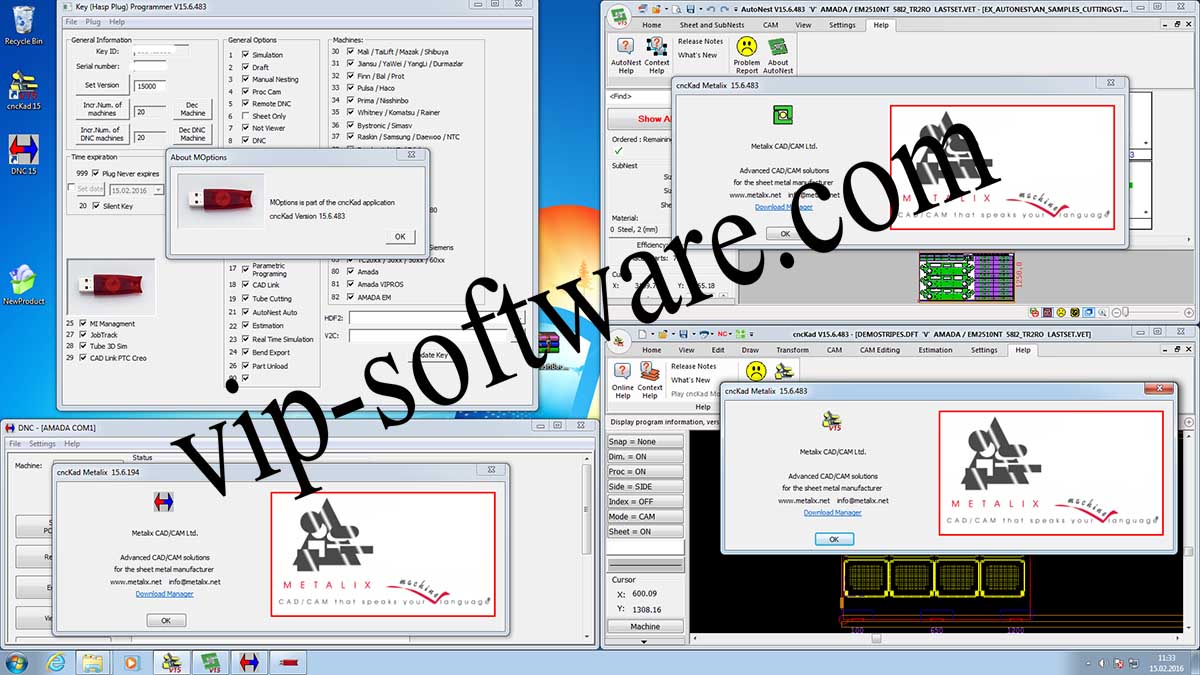
Flawless realtime emulation, embedded datalogging without a laptop, auxiliary inputs. This device is intended to be permanently installed in USDM ECUs.
Gives all the power of the Ostrich, Hulog, RTP, and other products into one, and more. Full native compatibility with Crome, Neptune, eCTune, TunerPro, and others. USDM/EDM large case ECUs only! DOES NOT FIT JDM/small case ECUs!